Selling a Gift Card
Overview
CPS Air gives you the option to apply a credit to a gift card and take payment for it. With this feature, you will be able to sell gift cards from any mobile terminal.
Interested in purchasing gift or member cards, click here>>
- From the Sales screen, select the Advanced menu button from the top of the screen, then Gift Card.

- To enter the amount to load onto the gift card, do one of the following:
- Use the number pad to type in the amount, and select Done.
- Use the Quick Amount buttons [$25, $50, $75 or $100] and select Done.
The animated screen displays:
- To load the gift card with the credit amount, do one of the following:
- Swipe a gift card. Note: The animated picture on the screen shows you the direction the magnetic strip should face when swiping.
-OR- - Select the Manual button. Enter the [card number], select the return button from the number pad.
You are prompted to enter the name of the card recipient in the Card Holder Name field.
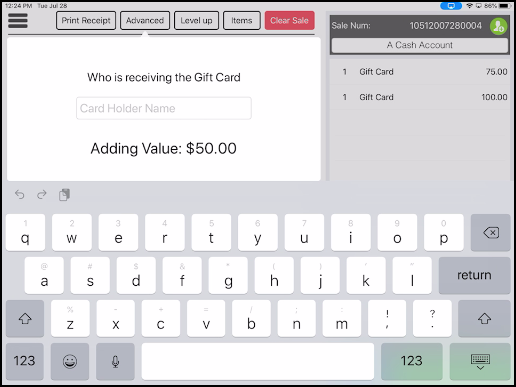
- Enter the person's name, and select return. Gift Card is now listed in the tab section of the Sales screen with the amount displaying to the right.
- Finalize the payment for the gift cards as you would any other sale.
The gift card is now loaded with a credit and can be used immediately for purchases in your facility.
